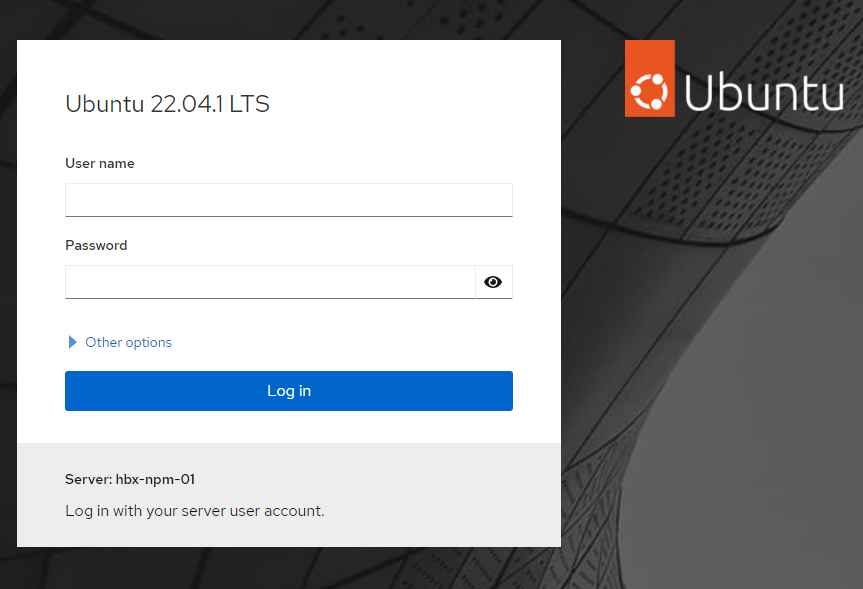¶ How to install Cockpit on Ubuntu 22.04 for better server management
¶ How to install Cockpit
Log into your Ubuntu Server instance and issue the command:
sudo apt-get install cockpit -yOnce the installation completes, start and enable Cockpit with:
sudo systemctl enable --now cockpit.socketNow that Cockpit is installed and running, you can log in. However, depending on how your system is set up, you’ll want to make sure the user you log into Cockpit with has sudo privileges. For that, you would issue the command:
sudo usermod -aG sudo USERWhere USER is the name of the user in question.
¶ How to log into Cockpit
Open a web browser and point it to https://SERVER:9090. You should be greeted by the login screen (Figure A).
Figure A