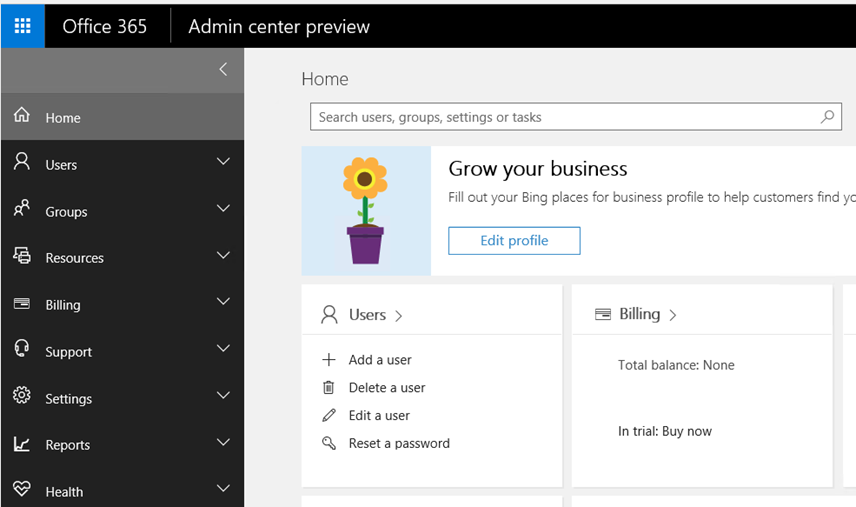¶ How To Disable Active Directory Sync Office 365
In this post, I’ll show you how to disable Active Directory Sync to Office 365 and use the Cloud Identity that Is available in Office 365.
Identity modules
Office 365 allows us to use 3 Identity modules seen below:
- Cloud identity – Manage user accounts in Office 365 only. No on-premises servers are required.
- Synchronized identity – Synchronize on-premises Active directory objects with Office 365 and manage them from on-premises.
- Federated identity – Synchronize on-premises Active directory objects with Office 365 and manage them from on-premises, Authentication Is done using ADFS.
In this post, I’ll switch from Synchronized identity to Cloud Identity.
As you can see below, I have Azure AD Connect configured and I’ll switch it off and will not use Active Directory anymore for Office 365 user management.
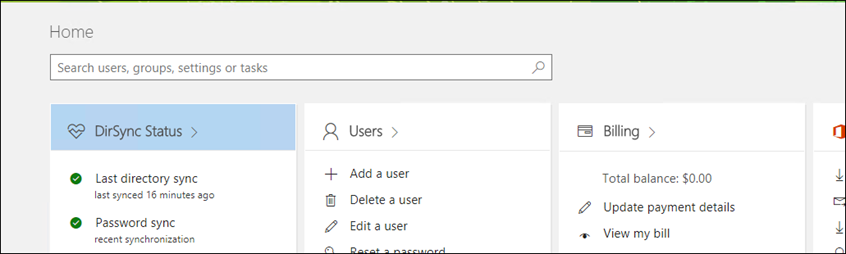
PowerShell
To completed this task, connect to Office 365 using PowerShell and run the cmdlet below:
Set-MsolDirSyncEnabled -EnableDirSync $false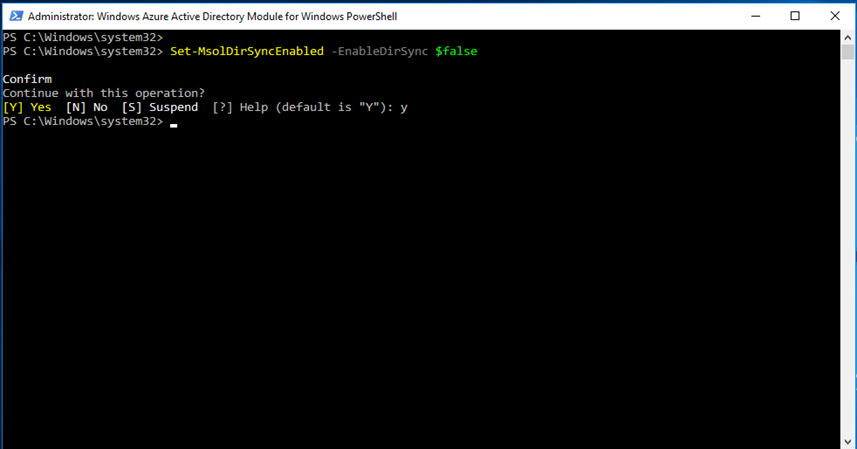
Change can take up to 72 hours to complete.
Once the process Is completed, You will see that the DirSync Status Is not available anymore.